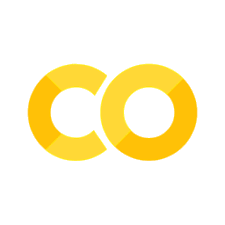|
Supplementary code for the Build a Large Language Model From Scratch book by Sebastian Raschka Code repository: https://github.com/rasbt/LLMs-from-scratch |

|
Chapter 2: Working with Text Data#
Packages that are being used in this notebook:
from importlib.metadata import version
print("torch version:", version("torch"))
print("tiktoken version:", version("tiktoken"))
---------------------------------------------------------------------------
PackageNotFoundError Traceback (most recent call last)
Cell In[1], line 3
1 from importlib.metadata import version
----> 3 print("torch version:", version("torch"))
4 print("tiktoken version:", version("tiktoken"))
File /Library/Frameworks/Python.framework/Versions/3.10/lib/python3.10/importlib/metadata/__init__.py:946, in version(distribution_name)
939 def version(distribution_name):
940 """Get the version string for the named package.
941
942 :param distribution_name: The name of the distribution package to query.
943 :return: The version string for the package as defined in the package's
944 "Version" metadata key.
945 """
--> 946 return distribution(distribution_name).version
File /Library/Frameworks/Python.framework/Versions/3.10/lib/python3.10/importlib/metadata/__init__.py:919, in distribution(distribution_name)
913 def distribution(distribution_name):
914 """Get the ``Distribution`` instance for the named package.
915
916 :param distribution_name: The name of the distribution package as a string.
917 :return: A ``Distribution`` instance (or subclass thereof).
918 """
--> 919 return Distribution.from_name(distribution_name)
File /Library/Frameworks/Python.framework/Versions/3.10/lib/python3.10/importlib/metadata/__init__.py:518, in Distribution.from_name(cls, name)
516 return dist
517 else:
--> 518 raise PackageNotFoundError(name)
PackageNotFoundError: No package metadata was found for torch
This chapter covers data preparation and sampling to get input data “ready” for the LLM

2.1 Understanding word embeddings#
No code in this section
There are many forms of embeddings; we focus on text embeddings in this book
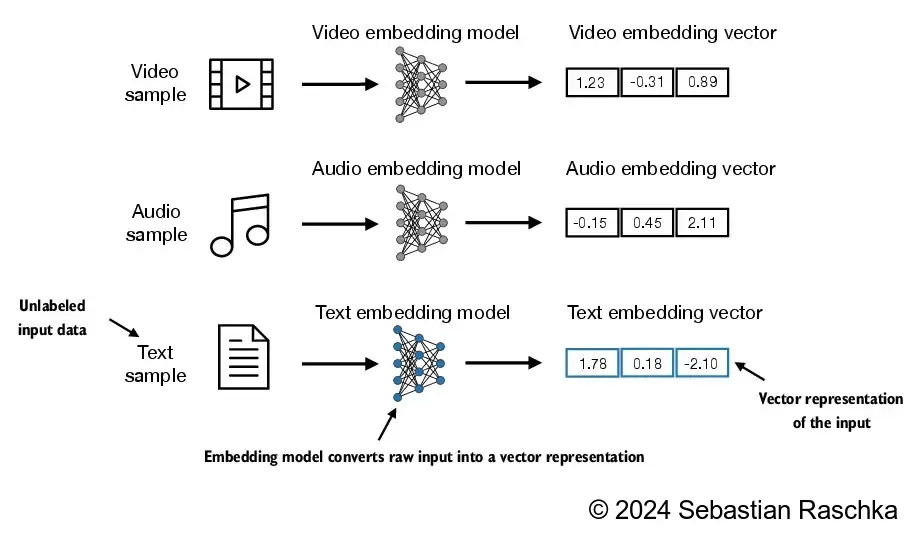
LLMs work with embeddings in high-dimensional spaces (i.e., thousands of dimensions)
Since we can’t visualize such high-dimensional spaces (we humans think in 1, 2, or 3 dimensions), the figure below illustrates a 2-dimensional embedding space

2.2 Tokenizing text#
In this section, we tokenize text, which means breaking text into smaller units, such as individual words and punctuation characters

Load raw text we want to work with
The Verdict by Edith Wharton is a public domain short story
import os
import urllib.request
if not os.path.exists("the-verdict.txt"):
url = ("https://raw.githubusercontent.com/rasbt/"
"LLMs-from-scratch/main/ch02/01_main-chapter-code/"
"the-verdict.txt")
file_path = "the-verdict.txt"
urllib.request.urlretrieve(url, file_path)
(If you encounter an
ssl.SSLCertVerificationErrorwhen executing the previous code cell, it might be due to using an outdated Python version; you can find more information here on GitHub)
with open("the-verdict.txt", "r", encoding="utf-8") as f:
raw_text = f.read()
print("Total number of character:", len(raw_text))
print(raw_text[:99])
Total number of character: 20479
I HAD always thought Jack Gisburn rather a cheap genius--though a good fellow enough--so it was no
The goal is to tokenize and embed this text for an LLM
Let’s develop a simple tokenizer based on some simple sample text that we can then later apply to the text above
The following regular expression will split on whitespaces
import re
text = "Hello, world. This, is a test."
result = re.split(r'(\s)', text)
print(result)
['Hello,', ' ', 'world.', ' ', 'This,', ' ', 'is', ' ', 'a', ' ', 'test.']
We don’t only want to split on whitespaces but also commas and periods, so let’s modify the regular expression to do that as well
result = re.split(r'([,.]|\s)', text)
print(result)
['Hello', ',', '', ' ', 'world', '.', '', ' ', 'This', ',', '', ' ', 'is', ' ', 'a', ' ', 'test', '.', '']
As we can see, this creates empty strings, let’s remove them
# Strip whitespace from each item and then filter out any empty strings.
result = [item for item in result if item.strip()]
print(result)
['Hello', ',', 'world', '.', 'This', ',', 'is', 'a', 'test', '.']
This looks pretty good, but let’s also handle other types of punctuation, such as periods, question marks, and so on
text = "Hello, world. Is this-- a test?"
result = re.split(r'([,.:;?_!"()\']|--|\s)', text)
result = [item.strip() for item in result if item.strip()]
print(result)
['Hello', ',', 'world', '.', 'Is', 'this', '--', 'a', 'test', '?']
This is pretty good, and we are now ready to apply this tokenization to the raw text

preprocessed = re.split(r'([,.:;?_!"()\']|--|\s)', raw_text)
preprocessed = [item.strip() for item in preprocessed if item.strip()]
print(preprocessed[:30])
['I', 'HAD', 'always', 'thought', 'Jack', 'Gisburn', 'rather', 'a', 'cheap', 'genius', '--', 'though', 'a', 'good', 'fellow', 'enough', '--', 'so', 'it', 'was', 'no', 'great', 'surprise', 'to', 'me', 'to', 'hear', 'that', ',', 'in']
Let’s calculate the total number of tokens
print(len(preprocessed))
4690
2.3 Converting tokens into token IDs#
Next, we convert the text tokens into token IDs that we can process via embedding layers later
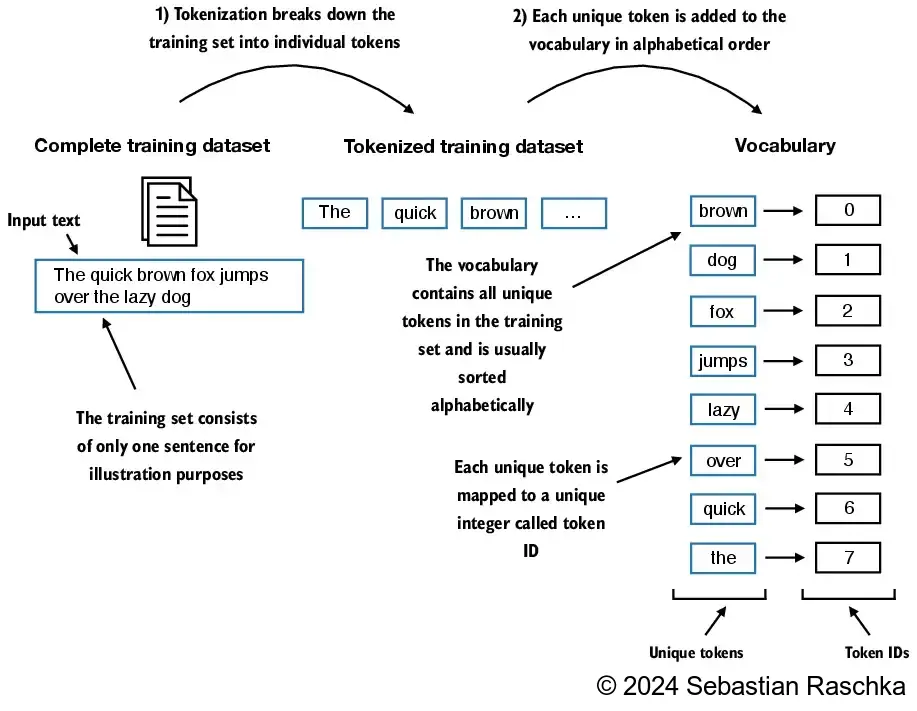
From these tokens, we can now build a vocabulary that consists of all the unique tokens
all_words = sorted(set(preprocessed))
vocab_size = len(all_words)
print(vocab_size)
1130
vocab = {token:integer for integer,token in enumerate(all_words)}
Below are the first 50 entries in this vocabulary:
for i, item in enumerate(vocab.items()):
print(item)
if i >= 50:
break
('!', 0)
('"', 1)
("'", 2)
('(', 3)
(')', 4)
(',', 5)
('--', 6)
('.', 7)
(':', 8)
(';', 9)
('?', 10)
('A', 11)
('Ah', 12)
('Among', 13)
('And', 14)
('Are', 15)
('Arrt', 16)
('As', 17)
('At', 18)
('Be', 19)
('Begin', 20)
('Burlington', 21)
('But', 22)
('By', 23)
('Carlo', 24)
('Chicago', 25)
('Claude', 26)
('Come', 27)
('Croft', 28)
('Destroyed', 29)
('Devonshire', 30)
('Don', 31)
('Dubarry', 32)
('Emperors', 33)
('Florence', 34)
('For', 35)
('Gallery', 36)
('Gideon', 37)
('Gisburn', 38)
('Gisburns', 39)
('Grafton', 40)
('Greek', 41)
('Grindle', 42)
('Grindles', 43)
('HAD', 44)
('Had', 45)
('Hang', 46)
('Has', 47)
('He', 48)
('Her', 49)
('Hermia', 50)
Below, we illustrate the tokenization of a short sample text using a small vocabulary:

Putting it now all together into a tokenizer class
class SimpleTokenizerV1:
def __init__(self, vocab):
self.str_to_int = vocab
self.int_to_str = {i:s for s,i in vocab.items()}
def encode(self, text):
preprocessed = re.split(r'([,.:;?_!"()\']|--|\s)', text)
preprocessed = [
item.strip() for item in preprocessed if item.strip()
]
ids = [self.str_to_int[s] for s in preprocessed]
return ids
def decode(self, ids):
text = " ".join([self.int_to_str[i] for i in ids])
# Replace spaces before the specified punctuations
text = re.sub(r'\s+([,.?!"()\'])', r'\1', text)
return text
The
encodefunction turns text into token IDsThe
decodefunction turns token IDs back into text

We can use the tokenizer to encode (that is, tokenize) texts into integers
These integers can then be embedded (later) as input of/for the LLM
tokenizer = SimpleTokenizerV1(vocab)
text = """"It's the last he painted, you know,"
Mrs. Gisburn said with pardonable pride."""
ids = tokenizer.encode(text)
print(ids)
[1, 56, 2, 850, 988, 602, 533, 746, 5, 1126, 596, 5, 1, 67, 7, 38, 851, 1108, 754, 793, 7]
We can decode the integers back into text
tokenizer.decode(ids)
'" It\' s the last he painted, you know," Mrs. Gisburn said with pardonable pride.'
tokenizer.decode(tokenizer.encode(text))
'" It\' s the last he painted, you know," Mrs. Gisburn said with pardonable pride.'
2.4 Adding special context tokens#
It’s useful to add some “special” tokens for unknown words and to denote the end of a text

Some tokenizers use special tokens to help the LLM with additional context
Some of these special tokens are
[BOS](beginning of sequence) marks the beginning of text[EOS](end of sequence) marks where the text ends (this is usually used to concatenate multiple unrelated texts, e.g., two different Wikipedia articles or two different books, and so on)[PAD](padding) if we train LLMs with a batch size greater than 1 (we may include multiple texts with different lengths; with the padding token we pad the shorter texts to the longest length so that all texts have an equal length)
[UNK]to represent words that are not included in the vocabularyNote that GPT-2 does not need any of these tokens mentioned above but only uses an
<|endoftext|>token to reduce complexityThe
<|endoftext|>is analogous to the[EOS]token mentioned aboveGPT also uses the
<|endoftext|>for padding (since we typically use a mask when training on batched inputs, we would not attend padded tokens anyways, so it does not matter what these tokens are)GPT-2 does not use an
<UNK>token for out-of-vocabulary words; instead, GPT-2 uses a byte-pair encoding (BPE) tokenizer, which breaks down words into subword units which we will discuss in a later section
We use the
<|endoftext|>tokens between two independent sources of text:
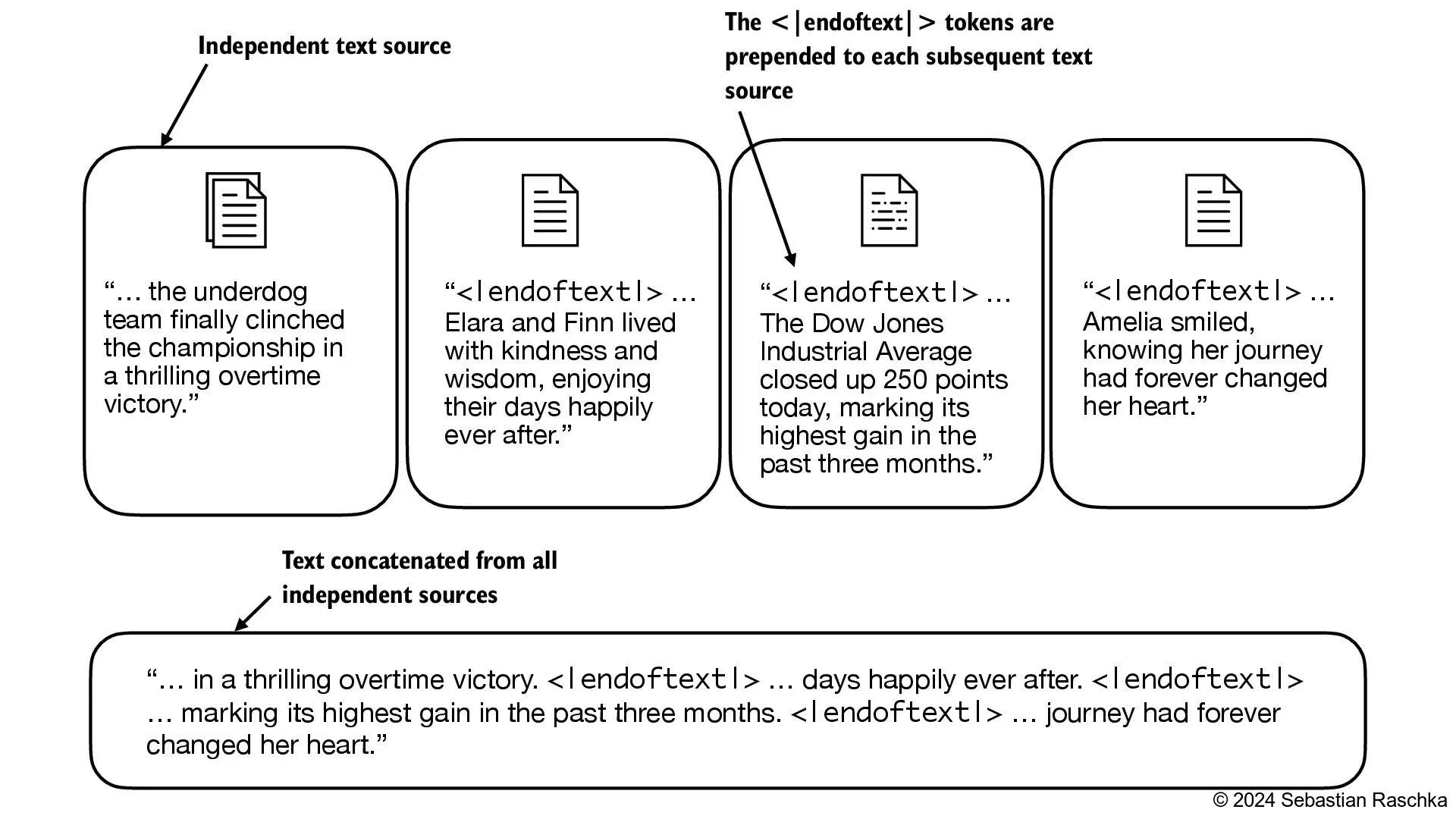
Let’s see what happens if we tokenize the following text:
tokenizer = SimpleTokenizerV1(vocab)
text = "Hello, do you like tea. Is this-- a test?"
tokenizer.encode(text)
---------------------------------------------------------------------------
KeyError Traceback (most recent call last)
Cell In[17], line 5
1 tokenizer = SimpleTokenizerV1(vocab)
3 text = "Hello, do you like tea. Is this-- a test?"
----> 5 tokenizer.encode(text)
Cell In[13], line 12, in SimpleTokenizerV1.encode(self, text)
7 preprocessed = re.split(r'([,.:;?_!"()\']|--|\s)', text)
9 preprocessed = [
10 item.strip() for item in preprocessed if item.strip()
11 ]
---> 12 ids = [self.str_to_int[s] for s in preprocessed]
13 return ids
Cell In[13], line 12, in <listcomp>(.0)
7 preprocessed = re.split(r'([,.:;?_!"()\']|--|\s)', text)
9 preprocessed = [
10 item.strip() for item in preprocessed if item.strip()
11 ]
---> 12 ids = [self.str_to_int[s] for s in preprocessed]
13 return ids
KeyError: 'Hello'
The above produces an error because the word “Hello” is not contained in the vocabulary
To deal with such cases, we can add special tokens like
"<|unk|>"to the vocabulary to represent unknown wordsSince we are already extending the vocabulary, let’s add another token called
"<|endoftext|>"which is used in GPT-2 training to denote the end of a text (and it’s also used between concatenated text, like if our training datasets consists of multiple articles, books, etc.)
all_tokens = sorted(list(set(preprocessed)))
all_tokens.extend(["<|endoftext|>", "<|unk|>"])
vocab = {token:integer for integer,token in enumerate(all_tokens)}
len(vocab.items())
1132
for i, item in enumerate(list(vocab.items())[-5:]):
print(item)
('younger', 1127)
('your', 1128)
('yourself', 1129)
('<|endoftext|>', 1130)
('<|unk|>', 1131)
We also need to adjust the tokenizer accordingly so that it knows when and how to use the new
<unk>token
class SimpleTokenizerV2:
def __init__(self, vocab):
self.str_to_int = vocab
self.int_to_str = { i:s for s,i in vocab.items()}
def encode(self, text):
preprocessed = re.split(r'([,.:;?_!"()\']|--|\s)', text)
preprocessed = [item.strip() for item in preprocessed if item.strip()]
preprocessed = [
item if item in self.str_to_int
else "<|unk|>" for item in preprocessed
]
ids = [self.str_to_int[s] for s in preprocessed]
return ids
def decode(self, ids):
text = " ".join([self.int_to_str[i] for i in ids])
# Replace spaces before the specified punctuations
text = re.sub(r'\s+([,.:;?!"()\'])', r'\1', text)
return text
Let’s try to tokenize text with the modified tokenizer:
tokenizer = SimpleTokenizerV2(vocab)
text1 = "Hello, do you like tea?"
text2 = "In the sunlit terraces of the palace."
text = " <|endoftext|> ".join((text1, text2))
print(text)
Hello, do you like tea? <|endoftext|> In the sunlit terraces of the palace.
tokenizer.encode(text)
[1131, 5, 355, 1126, 628, 975, 10, 1130, 55, 988, 956, 984, 722, 988, 1131, 7]
tokenizer.decode(tokenizer.encode(text))
'<|unk|>, do you like tea? <|endoftext|> In the sunlit terraces of the <|unk|>.'
2.5 BytePair encoding#
GPT-2 used BytePair encoding (BPE) as its tokenizer
it allows the model to break down words that aren’t in its predefined vocabulary into smaller subword units or even individual characters, enabling it to handle out-of-vocabulary words
For instance, if GPT-2’s vocabulary doesn’t have the word “unfamiliarword,” it might tokenize it as [“unfam”, “iliar”, “word”] or some other subword breakdown, depending on its trained BPE merges
The original BPE tokenizer can be found here: openai/gpt-2
In this chapter, we are using the BPE tokenizer from OpenAI’s open-source tiktoken library, which implements its core algorithms in Rust to improve computational performance
I created a notebook in the ./bytepair_encoder that compares these two implementations side-by-side (tiktoken was about 5x faster on the sample text)
# pip install tiktoken
import importlib
import tiktoken
print("tiktoken version:", importlib.metadata.version("tiktoken"))
tiktoken version: 0.7.0
tokenizer = tiktoken.get_encoding("gpt2")
text = (
"Hello, do you like tea? <|endoftext|> In the sunlit terraces"
"of someunknownPlace."
)
integers = tokenizer.encode(text, allowed_special={"<|endoftext|>"})
print(integers)
[15496, 11, 466, 345, 588, 8887, 30, 220, 50256, 554, 262, 4252, 18250, 8812, 2114, 1659, 617, 34680, 27271, 13]
strings = tokenizer.decode(integers)
print(strings)
Hello, do you like tea? <|endoftext|> In the sunlit terracesof someunknownPlace.
BPE tokenizers break down unknown words into subwords and individual characters:
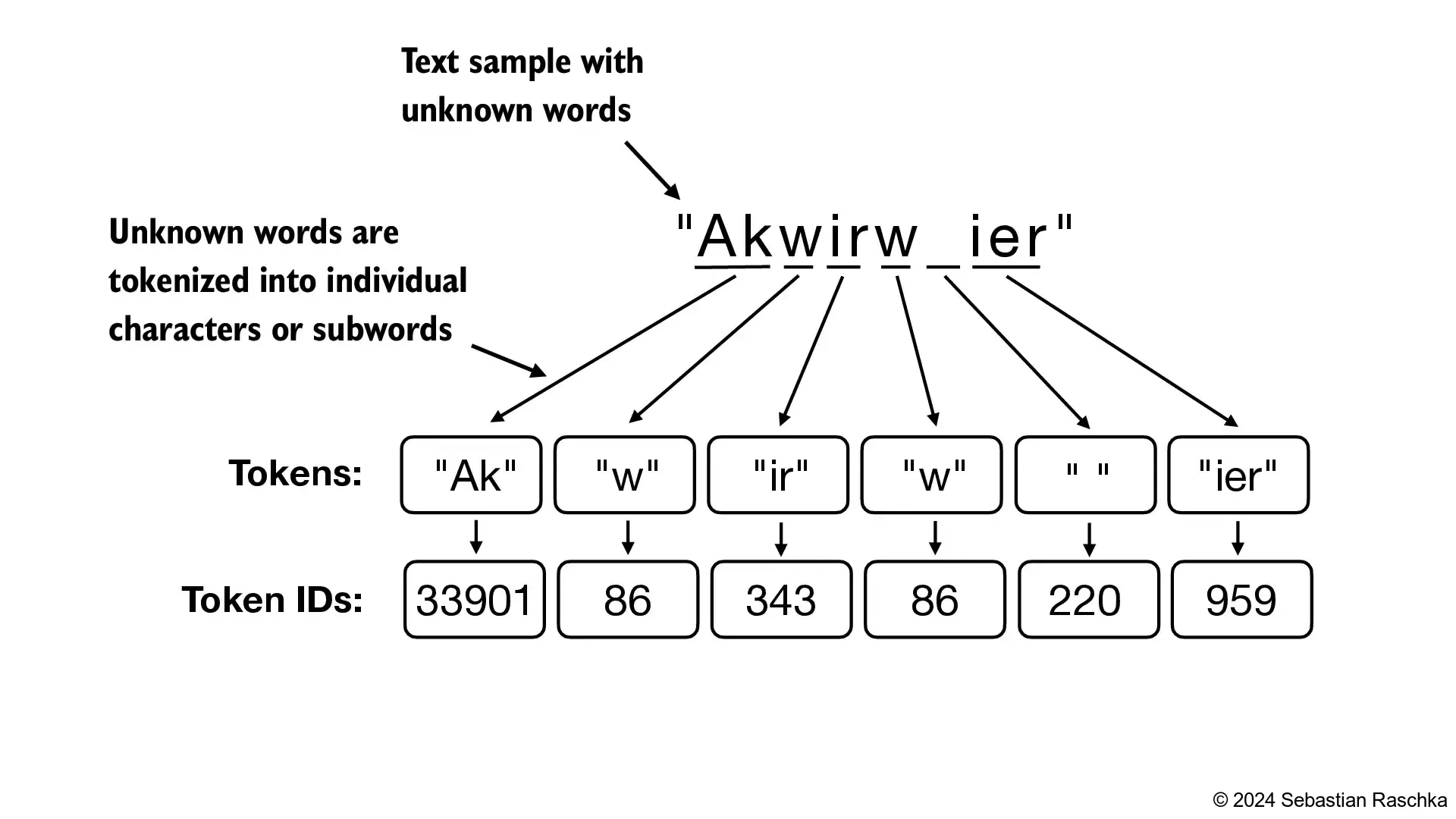
2.6 Data sampling with a sliding window#
We train LLMs to generate one word at a time, so we want to prepare the training data accordingly where the next word in a sequence represents the target to predict:
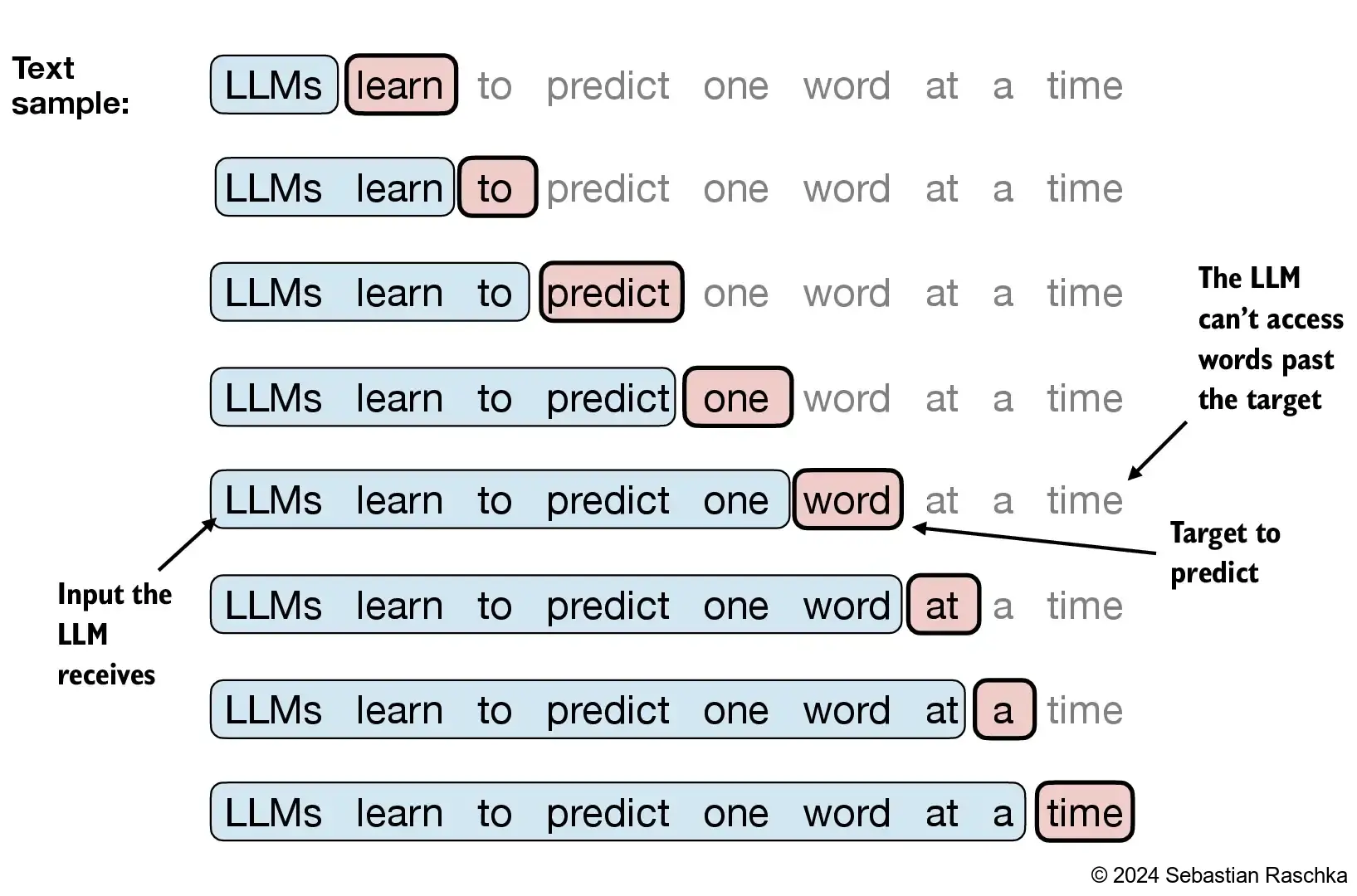
with open("the-verdict.txt", "r", encoding="utf-8") as f:
raw_text = f.read()
enc_text = tokenizer.encode(raw_text)
print(len(enc_text))
5145
For each text chunk, we want the inputs and targets
Since we want the model to predict the next word, the targets are the inputs shifted by one position to the right
enc_sample = enc_text[50:]
context_size = 4
x = enc_sample[:context_size]
y = enc_sample[1:context_size+1]
print(f"x: {x}")
print(f"y: {y}")
x: [290, 4920, 2241, 287]
y: [4920, 2241, 287, 257]
One by one, the prediction would look like as follows:
for i in range(1, context_size+1):
context = enc_sample[:i]
desired = enc_sample[i]
print(context, "---->", desired)
[290] ----> 4920
[290, 4920] ----> 2241
[290, 4920, 2241] ----> 287
[290, 4920, 2241, 287] ----> 257
for i in range(1, context_size+1):
context = enc_sample[:i]
desired = enc_sample[i]
print(tokenizer.decode(context), "---->", tokenizer.decode([desired]))
and ----> established
and established ----> himself
and established himself ----> in
and established himself in ----> a
We will take care of the next-word prediction in a later chapter after we covered the attention mechanism
For now, we implement a simple data loader that iterates over the input dataset and returns the inputs and targets shifted by one
Install and import PyTorch (see Appendix A for installation tips)
import torch
print("PyTorch version:", torch.__version__)
PyTorch version: 2.5.1
We use a sliding window approach, changing the position by +1:

Create dataset and dataloader that extract chunks from the input text dataset
from torch.utils.data import Dataset, DataLoader
class GPTDatasetV1(Dataset):
def __init__(self, txt, tokenizer, max_length, stride):
self.input_ids = []
self.target_ids = []
# Tokenize the entire text
token_ids = tokenizer.encode(txt, allowed_special={"<|endoftext|>"})
assert len(token_ids) > max_length, "Number of tokenized inputs must at least be equal to max_length+1"
# Use a sliding window to chunk the book into overlapping sequences of max_length
for i in range(0, len(token_ids) - max_length, stride):
input_chunk = token_ids[i:i + max_length]
target_chunk = token_ids[i + 1: i + max_length + 1]
self.input_ids.append(torch.tensor(input_chunk))
self.target_ids.append(torch.tensor(target_chunk))
def __len__(self):
return len(self.input_ids)
def __getitem__(self, idx):
return self.input_ids[idx], self.target_ids[idx]
def create_dataloader_v1(txt, batch_size=4, max_length=256,
stride=128, shuffle=True, drop_last=True,
num_workers=0):
# Initialize the tokenizer
tokenizer = tiktoken.get_encoding("gpt2")
# Create dataset
dataset = GPTDatasetV1(txt, tokenizer, max_length, stride)
# Create dataloader
dataloader = DataLoader(
dataset,
batch_size=batch_size,
shuffle=shuffle,
drop_last=drop_last,
num_workers=num_workers
)
return dataloader
Let’s test the dataloader with a batch size of 1 for an LLM with a context size of 4:
with open("the-verdict.txt", "r", encoding="utf-8") as f:
raw_text = f.read()
dataloader = create_dataloader_v1(
raw_text, batch_size=1, max_length=4, stride=1, shuffle=False
)
data_iter = iter(dataloader)
first_batch = next(data_iter)
print(first_batch)
[tensor([[ 40, 367, 2885, 1464]]), tensor([[ 367, 2885, 1464, 1807]])]
second_batch = next(data_iter)
print(second_batch)
[tensor([[ 367, 2885, 1464, 1807]]), tensor([[2885, 1464, 1807, 3619]])]
An example using stride equal to the context length (here: 4) as shown below:
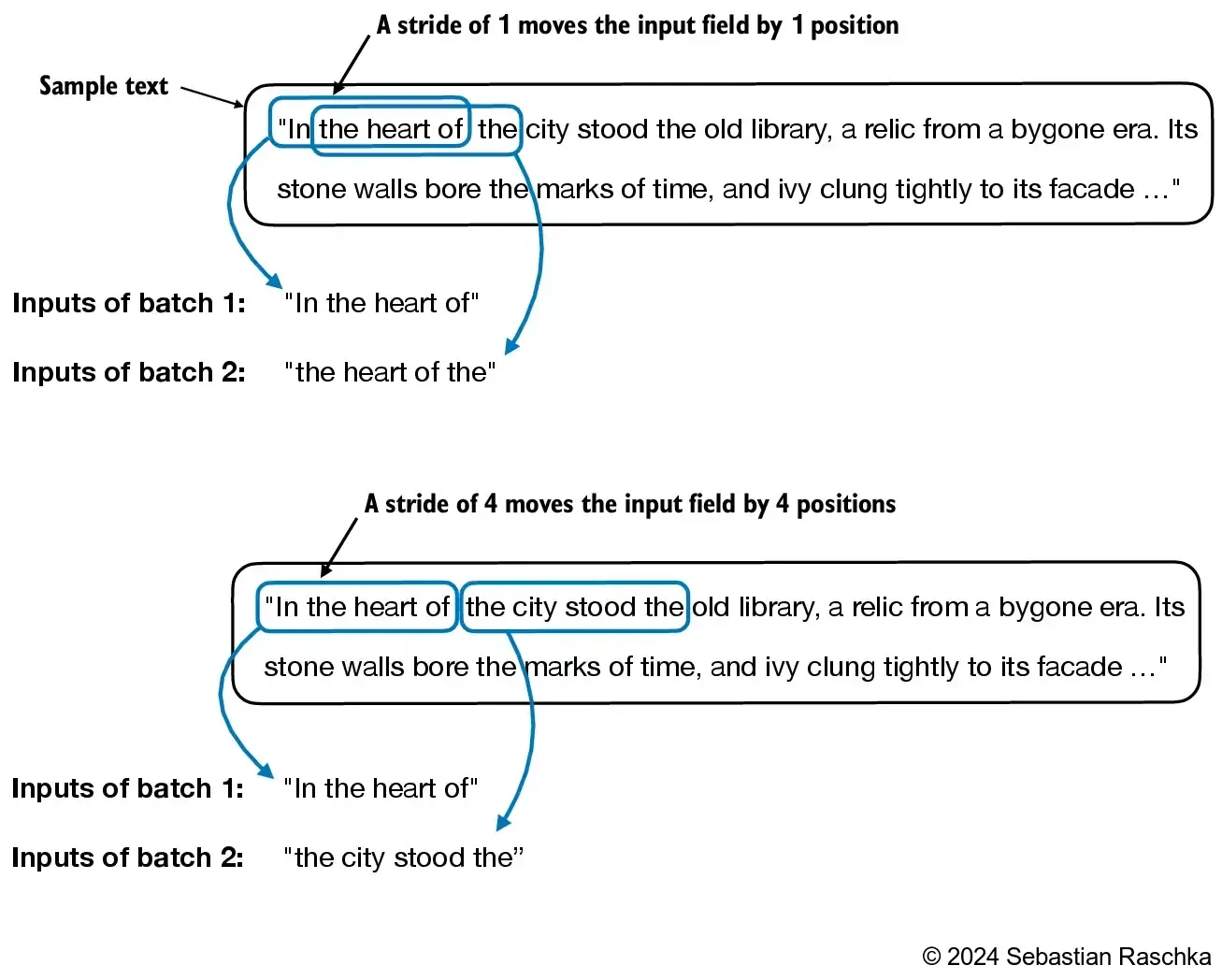
We can also create batched outputs
Note that we increase the stride here so that we don’t have overlaps between the batches, since more overlap could lead to increased overfitting
dataloader = create_dataloader_v1(raw_text, batch_size=8, max_length=4, stride=4, shuffle=False)
data_iter = iter(dataloader)
inputs, targets = next(data_iter)
print("Inputs:\n", inputs)
print("\nTargets:\n", targets)
Inputs:
tensor([[ 40, 367, 2885, 1464],
[ 1807, 3619, 402, 271],
[10899, 2138, 257, 7026],
[15632, 438, 2016, 257],
[ 922, 5891, 1576, 438],
[ 568, 340, 373, 645],
[ 1049, 5975, 284, 502],
[ 284, 3285, 326, 11]])
Targets:
tensor([[ 367, 2885, 1464, 1807],
[ 3619, 402, 271, 10899],
[ 2138, 257, 7026, 15632],
[ 438, 2016, 257, 922],
[ 5891, 1576, 438, 568],
[ 340, 373, 645, 1049],
[ 5975, 284, 502, 284],
[ 3285, 326, 11, 287]])
2.7 Creating token embeddings#
The data is already almost ready for an LLM
But lastly let us embed the tokens in a continuous vector representation using an embedding layer
Usually, these embedding layers are part of the LLM itself and are updated (trained) during model training
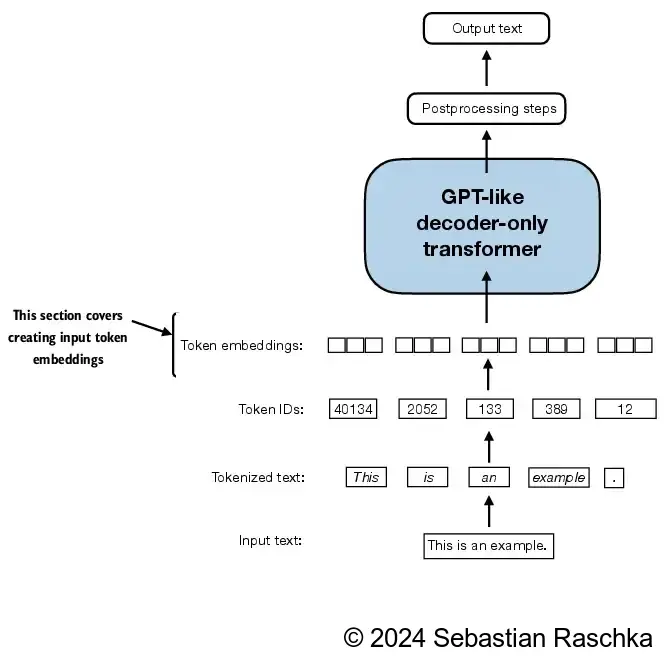
Suppose we have the following four input examples with input ids 2, 3, 5, and 1 (after tokenization):
input_ids = torch.tensor([2, 3, 5, 1])
For the sake of simplicity, suppose we have a small vocabulary of only 6 words and we want to create embeddings of size 3:
vocab_size = 6
output_dim = 3
torch.manual_seed(123)
embedding_layer = torch.nn.Embedding(vocab_size, output_dim)
This would result in a 6x3 weight matrix:
print(embedding_layer.weight)
Parameter containing:
tensor([[ 0.3374, -0.1778, -0.1690],
[ 0.9178, 1.5810, 1.3010],
[ 1.2753, -0.2010, -0.1606],
[-0.4015, 0.9666, -1.1481],
[-1.1589, 0.3255, -0.6315],
[-2.8400, -0.7849, -1.4096]], requires_grad=True)
For those who are familiar with one-hot encoding, the embedding layer approach above is essentially just a more efficient way of implementing one-hot encoding followed by matrix multiplication in a fully-connected layer, which is described in the supplementary code in ./embedding_vs_matmul
Because the embedding layer is just a more efficient implementation that is equivalent to the one-hot encoding and matrix-multiplication approach it can be seen as a neural network layer that can be optimized via backpropagation
To convert a token with id 3 into a 3-dimensional vector, we do the following:
print(embedding_layer(torch.tensor([3])))
tensor([[-0.4015, 0.9666, -1.1481]], grad_fn=<EmbeddingBackward0>)
Note that the above is the 4th row in the
embedding_layerweight matrixTo embed all four
input_idsvalues above, we do
print(embedding_layer(input_ids))
tensor([[ 1.2753, -0.2010, -0.1606],
[-0.4015, 0.9666, -1.1481],
[-2.8400, -0.7849, -1.4096],
[ 0.9178, 1.5810, 1.3010]], grad_fn=<EmbeddingBackward0>)
An embedding layer is essentially a look-up operation:

You may be interested in the bonus content comparing embedding layers with regular linear layers: ../03_bonus_embedding-vs-matmul
2.8 Encoding word positions#
Embedding layer convert IDs into identical vector representations regardless of where they are located in the input sequence:

Positional embeddings are combined with the token embedding vector to form the input embeddings for a large language model:
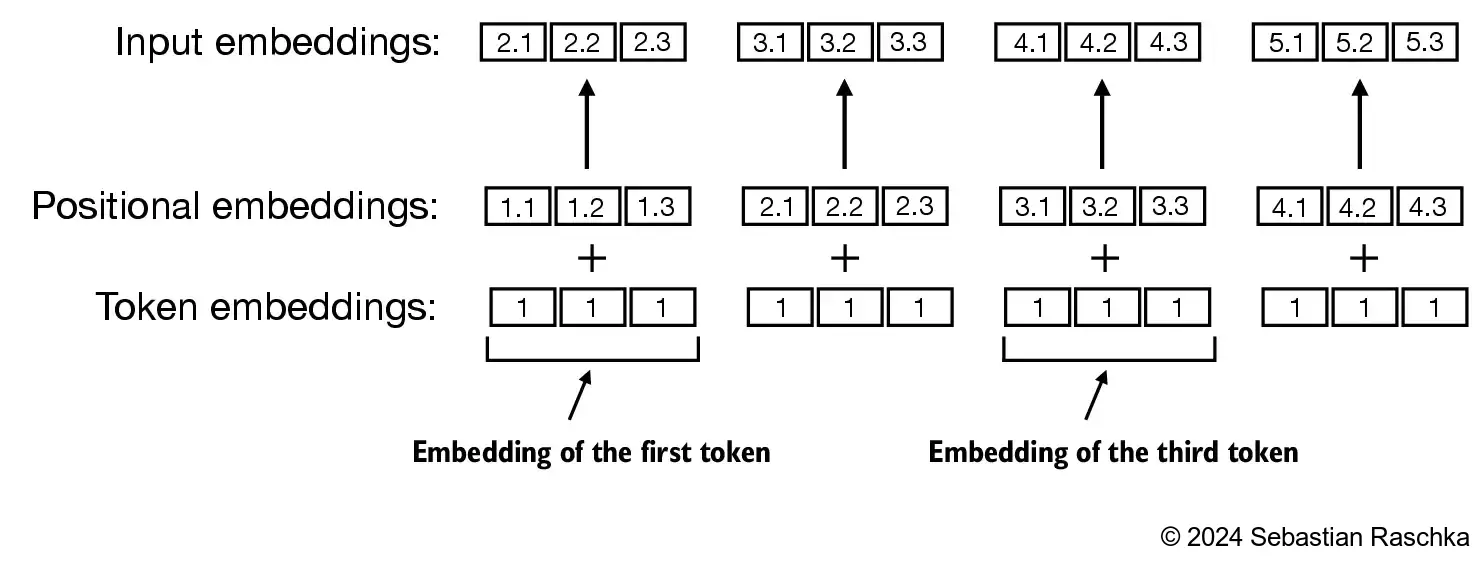
The BytePair encoder has a vocabulary size of 50,257:
Suppose we want to encode the input tokens into a 256-dimensional vector representation:
vocab_size = 50257
output_dim = 256
token_embedding_layer = torch.nn.Embedding(vocab_size, output_dim)
If we sample data from the dataloader, we embed the tokens in each batch into a 256-dimensional vector
If we have a batch size of 8 with 4 tokens each, this results in a 8 x 4 x 256 tensor:
max_length = 4
dataloader = create_dataloader_v1(
raw_text, batch_size=8, max_length=max_length,
stride=max_length, shuffle=False
)
data_iter = iter(dataloader)
inputs, targets = next(data_iter)
print("Token IDs:\n", inputs)
print("\nInputs shape:\n", inputs.shape)
Token IDs:
tensor([[ 40, 367, 2885, 1464],
[ 1807, 3619, 402, 271],
[10899, 2138, 257, 7026],
[15632, 438, 2016, 257],
[ 922, 5891, 1576, 438],
[ 568, 340, 373, 645],
[ 1049, 5975, 284, 502],
[ 284, 3285, 326, 11]])
Inputs shape:
torch.Size([8, 4])
token_embeddings = token_embedding_layer(inputs)
print(token_embeddings.shape)
# uncomment & execute the following line to see how the embeddings look like
# print(token_embeddings)
torch.Size([8, 4, 256])
GPT-2 uses absolute position embeddings, so we just create another embedding layer:
context_length = max_length
pos_embedding_layer = torch.nn.Embedding(context_length, output_dim)
# uncomment & execute the following line to see how the embedding layer weights look like
# print(pos_embedding_layer.weight)
pos_embeddings = pos_embedding_layer(torch.arange(max_length))
print(pos_embeddings.shape)
# uncomment & execute the following line to see how the embeddings look like
# print(pos_embeddings)
torch.Size([4, 256])
To create the input embeddings used in an LLM, we simply add the token and the positional embeddings:
input_embeddings = token_embeddings + pos_embeddings
print(input_embeddings.shape)
# uncomment & execute the following line to see how the embeddings look like
# print(input_embeddings)
torch.Size([8, 4, 256])
In the initial phase of the input processing workflow, the input text is segmented into separate tokens
Following this segmentation, these tokens are transformed into token IDs based on a predefined vocabulary:
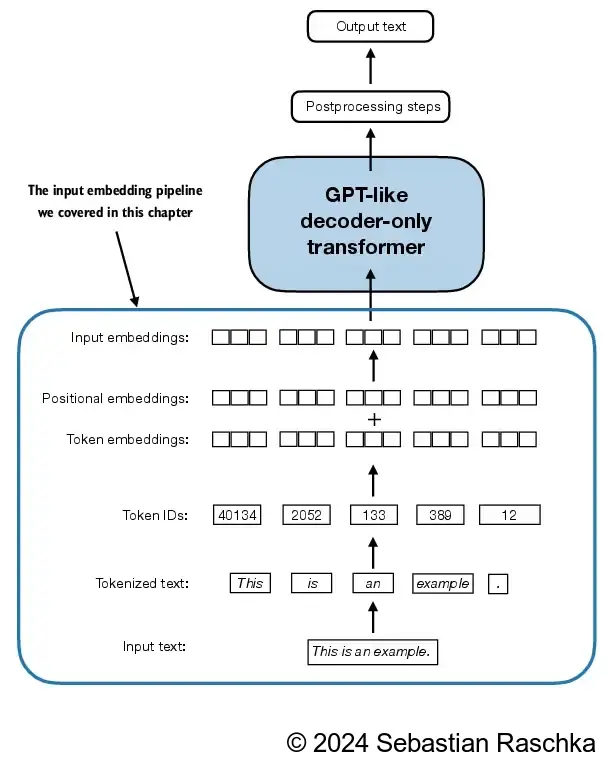
Summary and takeaways#
See the ./dataloader.ipynb code notebook, which is a concise version of the data loader that we implemented in this chapter and will need for training the GPT model in upcoming chapters.
See ./exercise-solutions.ipynb for the exercise solutions.
See the Byte Pair Encoding (BPE) Tokenizer From Scratch notebook if you are interested in learning how the GPT-2 tokenizer can be implemented and trained from scratch.