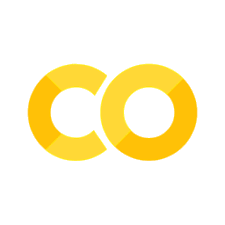|
Supplementary code for the Build a Large Language Model From Scratch book by Sebastian Raschka Code repository: https://github.com/rasbt/LLMs-from-scratch |

|
Create “Passive Voice” Entries for an Instruction Dataset#
This notebook uses OpenAI’s GPT-4 to create “passive voice” entries for an instruction dataset, as shown in the example below
{
'instruction': 'Identify the verb in the following sentence',
'input': 'The cat sleeps on the couch.',
'output': 'The verb in the sentence is "sleeps."',
'output_2': 'The sentence is "sleeps."' # <---- Newly created entry
}
# pip install -r requirements-extra.txt
from importlib.metadata import version
pkgs = ["openai", # OpenAI API
"tqdm", # Progress bar
]
for p in pkgs:
print(f"{p} version: {version(p)}")
openai version: 0.27.1
tqdm version: 4.65.0
Test OpenAI API#
First, let’s test if the OpenAI API is correctly set up
If you don’t have an account yet, you need to create one at https://platform.openai.com/
Note that you will also have to transfer some funds to your account as the GPT-4 API is not free (see https://platform.openai.com/settings/organization/billing/overview)
Creating the ~200 passive voice entries using the code in this notebook costs about $0.13 (13 cents)
First, we need to provide our OpenAI API secret key, which can be found at https://platform.openai.com/api-keys
Make sure not to share this key with anyone
Add this secret key (
"sk-...") to theconfig.jsonfile in this folder
import json
from openai import OpenAI
# Load API key from a JSON file.
# Make sure to replace "sk-..." with your actual API key from https://platform.openai.com/api-keys
with open("config.json", "r") as config_file:
config = json.load(config_file)
api_key = config["OPENAI_API_KEY"]
client = OpenAI(api_key=api_key)
---------------------------------------------------------------------------
ImportError Traceback (most recent call last)
Cell In[3], line 2
1 import json
----> 2 from openai import OpenAI
4 # Load API key from a JSON file.
5 # Make sure to replace "sk-..." with your actual API key from https://platform.openai.com/api-keys
6 with open("config.json", "r") as config_file:
ImportError: cannot import name 'OpenAI' from 'openai' (/Library/Frameworks/Python.framework/Versions/3.10/lib/python3.10/site-packages/openai/__init__.py)
First, let’s try the API with a simple example to make sure it works as intended:
def run_chatgpt(prompt, client, model="gpt-4-turbo"):
response = client.chat.completions.create(
model=model,
messages=[{"role": "user", "content": prompt}],
temperature=0.0,
)
return response.choices[0].message.content
# Prepare input
sentence = "I ate breakfast"
prompt = f"Convert the following sentence to passive voice: '{sentence}'"
run_chatgpt(prompt, client)
'Breakfast was eaten by me.'
Create JSON Entries#
Next, we load the file we want to modify:
import json
json_file = "instruction-examples.json"
with open(json_file, "r") as file:
json_data = json.load(file)
print("Number of entries:", len(json_data))
Number of entries: 200
And we try the OpenAI chat API on a small sample first to ensure that it works correctly:
for entry in json_data[:5]:
text = entry["output"]
prompt = f"Without adding any response or explanation, convert the following text to passive voice: {text}"
print("\nInput:")
print(">>", text)
print("\nOutput:")
print(">>", run_chatgpt(prompt, client))
print("\n-------------------------")
Input:
>> The verb in the sentence is "sleeps."
Output:
>> The sentence is "sleeps."
-------------------------
Input:
>> The plural form of "goose" is "geese."
Output:
>> The plural form of "goose" is referred to as "geese."
-------------------------
Input:
>> The three primary colors are red, blue, and yellow.
Output:
>> Red, blue, and yellow are considered the three primary colors.
-------------------------
Input:
>> They had finished the game.
Output:
>> The game had been finished by them.
-------------------------
Input:
>> The abbreviation for "Doctor of Philosophy" is Ph.D.
Output:
>> The abbreviation "Ph.D." is used for "Doctor of Philosophy".
-------------------------
Let’s now extend the code to add the generated entries to the
json_dataand add a progress bar:
from tqdm import tqdm # a progress bar tool
for i, entry in tqdm(enumerate(json_data[:5]), total=len(json_data[:5])):
text = entry["output"]
prompt = f"Without adding any response or explanation, convert the following text to passive voice: {text}"
json_data[i]["output_2"] = run_chatgpt(prompt, client)
100%|██████████████████████████████████████████████████████████████████████| 5/5 [00:04<00:00, 1.23it/s]
One more time, let’s make sure that the new entries (
"output_2") look ok
json_data[0]
{'instruction': 'Identify the verb in the following sentence: The cat sleeps on the couch.',
'input': '',
'output': 'The verb in the sentence is "sleeps."',
'output_2': 'The sentence is "sleeps."'}
Finally, if everything above looks ok, let’s run the conversion to passive voice on our entire json dataset (this takes about 3 minutes):
for i, entry in tqdm(enumerate(json_data), total=len(json_data)):
text = entry["output"]
prompt = f"Without adding any response or explanation, convert the following text to passive voice: {text}"
json_data[i]["output_2"] = run_chatgpt(prompt, client)
100%|██████████████████████████████████████████████████████████████████| 200/200 [03:43<00:00, 1.12s/it]
After the conversion is completed, we save the file:
new_json_file = json_file.replace(".json", "-modified.json")
with open(new_json_file, "w") as file:
json.dump(json_data, file, indent=4) # "indent" for pretty-printing